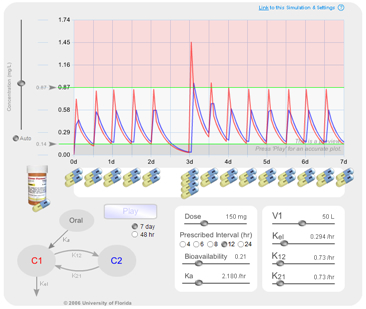| Simulation of compliance with prescribed drug regimen | ||
|
To reference this educational web simulation according to the APA style for Web references, use: Lampotang S, Lizdas DE, Carr RM, Gravenstein N (2006): Web Simulation of Drug Compliance on Drug Levels. Retrieved <insert date of retrieval here>, from University of Florida Department of Anesthesiology Virtual Anesthesia Machine Web site: /simulations/drugcompliance.html Non-compliance with prescribed drug regimens is a major health literacy issue that affects the quality of life and health of the nation as well as national healthcare costs. As but one example, poor compliance is considered as an important, if not the most significant, contributing factor in rejection of transplanted organs. Depending on the definition of non-compliance, it can range from 33% to more than 50%.
|
||||
This free public health simulation, funded by the Thomas H. Maren Foundation, is provided as a community service. It addresses the important issue of health literacy and patient education and explores whether visualization of the effects of non-compliance, through a web-enabled intuitive, user-friendly interface may assist in promoting improved drug compliance. We also contemplate its use by physicians and healthcare personnel to educate patients. Using the simulation. Click and drag the pills on the timeline to remove or modify a dose to simulate non-compliance and observe the subsequent effects on the drug concentration in the central and peripheral compartments. To add pills to the timeline, click and drag pills from the pill box. To simulate the pharmacokinetic parameters of a given drug, use the slider bars to adjust bioavailability, Ka, V1, Kel, K12 and k21. The dose interval can be selected (4, 6, 8, 12, 24 hrs) and the time scale of the plot can be either 2 or 7 days. The amount of drug represented by each pill (default 150 mg) can be adjusted via its slider bar. Two thresholds (the lower one for minimum therapeutic concentration and the upper one for toxic levels) can be set by clicking and dragging on the arrowheads to the left of the vertical Y axis. The Y-axis autoscale feature can be toggled off and the Y scale manually adjusted, if desired. Pressing the Play button provides a more accurate rendition of the plots. The simulation, once configured to the desired settings, can be saved by clicking on the “Link to this simulation and settings” icon. This will modify the URL in the address bar. Cut and paste that modified URL into email, documents, Powerpoint files or web pages so that the simulation initializes at the desired settings. The wiki page at /wiki/index.php?title=Drug_compliance contains simulation learning objects based on this simulation. |
||||